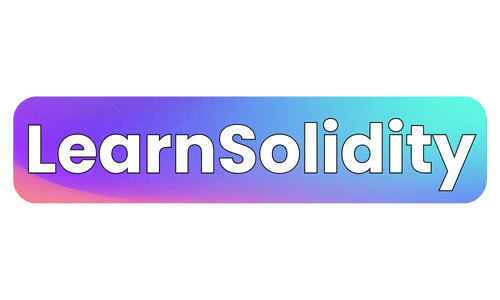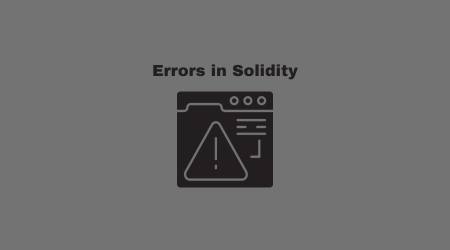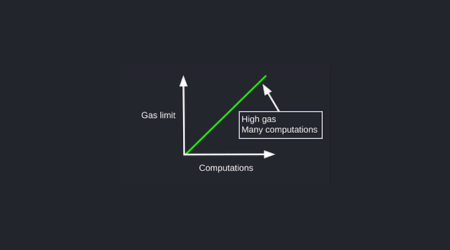Are you tired of encountering ‘Unable to Sign Transaction’ errors in your Solidity code? Frustrated with the roadblocks they create in your coding process?
Well, fret no more! In this article, we will delve into the common causes of these errors, provide troubleshooting tips, and even explore advanced techniques to resolve them.
With our detailed and logical approach, you’ll be equipped with the knowledge and best practices to tackle these errors head-on.
So, let’s dive in and conquer those pesky ‘Unable to Sign Transaction’ errors once and for all!
1. Key Takeaways
- Incorrect private key or invalid signature can cause ‘unable to sign transaction’ errors in Solidity.
- Troubleshooting techniques such as verifying the correct private key and address can help resolve signing errors.
- Sufficient funds are important to cover gas fees and avoid ‘unable to sign transaction’ errors.
- Advanced techniques like checking gas availability and increasing gas price can be used to overcome signing errors.
2. Common Causes of ‘Unable to Sign Transaction’ Errors
One of the most common causes of ‘unable to sign transaction’ errors is an incorrect private key. When signing a transaction, the private key is used to generate a signature, which proves the authenticity of the transaction. If the private key is incorrect, the signature will not match, resulting in an error.
To resolve this issue, you can use debugging techniques to verify the correctness of the private key or try generating a new one.
Now, let’s explore some troubleshooting tips for ‘unable to sign transaction’ errors.
3. Troubleshooting Tips for ‘Unable to Sign Transaction’ Errors
To troubleshoot the issue of being unable to sign a transaction, you can try checking if your account has sufficient funds. Insufficient funds can cause this error, so ensure that you have enough balance in your account.
Additionally, check if you are using the correct address and private key for signing the transaction. These troubleshooting techniques and debugging strategies will help you identify and resolve the ‘unable to sign transaction’ errors.
Now, let’s move on to discussing best practices to avoid such errors.
4. Best Practices to Avoid ‘Unable to Sign Transaction’ Errors
A helpful strategy to prevent encountering ‘unable to sign transaction’ errors is by double-checking the account’s balance and ensuring there are sufficient funds available. This ensures that you have enough Ether to cover the gas fees required for the transaction.
Additionally, you can improve transaction signing by using the latest version of your wallet software and keeping it updated. By following these best practices, you can avoid common transaction errors and ensure smooth execution of your smart contracts.
In the next section, we will explore advanced techniques for resolving ‘unable to sign transaction’ errors.
5. Advanced Techniques for Resolving ‘Unable to Sign Transaction’ Errors
If you’re experiencing ‘unable to sign transaction’ errors, try implementing these advanced techniques to troubleshoot and resolve the issue.
One alternative solution is to check if your contract has enough gas to execute the transaction. Insufficient gas can cause this error.
Another option is to make sure you’re using the correct Ethereum network and have a stable internet connection.
Additionally, you can try increasing the gas price to prioritize your transaction.
These advanced troubleshooting methods can help you overcome ‘unable to sign transaction’ errors.
In the next section, we’ll explore additional resources for resolving these errors.
6. Additional Resources for Resolving ‘Unable to Sign Transaction’ Errors
Explore these additional resources that can help you overcome the ‘unable to sign transaction’ errors:
- Understanding digital signatures:
- Learn about the concept of digital signatures and how they function in the blockchain ecosystem.
- Understand the importance of digital signatures in ensuring the integrity and authenticity of transactions.
- Exploring alternative signing methods:
- Discover alternative signing methods, such as using hardware wallets or multi-signature wallets.
- Explore the benefits and drawbacks of each method to find the best solution for your needs.
- Utilizing smart contract libraries:
- Explore existing smart contract libraries that provide solutions to common signing issues.
- Leverage these libraries to simplify the signing process and minimize the chance of encountering errors.