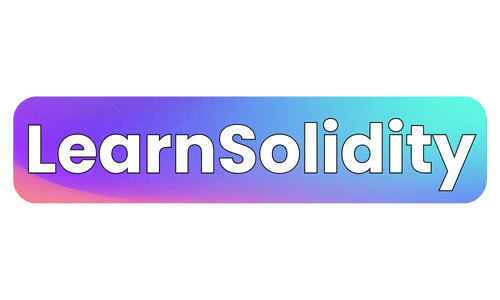Are you struggling to add elements to dynamic arrays in Solidity? Don’t worry, we’ve got you covered.
In this article, we will guide you through the process of adding elements to dynamic arrays in Solidity, step by step.
You might be wondering, ‘Why is this important?’ Well, dynamic arrays allow you to store and manage varying amounts of data efficiently.
So, if you’re ready to enhance your Solidity skills and become a pro at adding elements to dynamic arrays, let’s dive right in!
1. Key Takeaways
- Dynamic arrays in Solidity can change in size during runtime and allow for adding or removing elements as needed.
- Gas efficiency considerations are important when adding elements to dynamic arrays, and the choice between push and append methods should be based on specific requirements.
- Gas efficiency can be optimized by using fixed-size arrays when possible, avoiding dynamic arrays when a mapping or struct can serve the same purpose, and using incremental initialization and population using a loop instead of push().
- Efficient element addition in dynamic arrays can be achieved by declaring the array and using the push() method, and optimizing array growth can be done by using arrays of arrays or splitting large arrays into smaller chunks.
2. Understanding Dynamic Arrays in Solidity
To understand dynamic arrays in Solidity, you can use the push() function to easily add elements. Dynamic arrays differ from fixed arrays as they can change in size during runtime. This means that you can add or remove elements as needed.
Resizing dynamic arrays allows you to adapt your data structure based on the requirements of your program.
Now, let’s move on to declaring dynamic arrays in Solidity.
3. Declaring Dynamic Arrays in Solidity
You can declare flexible-sized lists by using a different data type in Solidity. Dynamic arrays in Solidity are declared using the syntax: type[].
For example, to declare a dynamic array of integers, you would use: int[]. Dynamic arrays in Solidity can be resized, meaning you can add or remove elements as needed. This flexibility allows you to efficiently manage your data structures.
Now, let’s move on to initializing dynamic arrays in Solidity.
4. Initializing Dynamic Arrays in Solidity
When initializing flexible-sized lists in Solidity, it’s important to specify the data type followed by [].
One common mistake when initializing dynamic arrays is forgetting to indicate the data type. This can lead to compilation errors or unexpected behavior.
Another mistake is not using the new keyword to allocate memory for the array.
To avoid these mistakes, it is best practice to explicitly specify the data type and use the new keyword when initializing dynamic arrays.
Now, let’s move on to adding elements to dynamic arrays in Solidity.
5. Adding Elements to Dynamic Arrays in Solidity
When adding elements to dynamic arrays in Solidity, it is important to consider the array growth strategy. This can be done through push or append. The array growth strategy determines how the array size is increased when new elements are added.
Gas efficiency considerations are crucial in order to optimize the gas usage when adding elements to dynamic arrays.
I. Array Growth Strategy
To optimize the growth of your dynamic array, it’s important to understand the array growth strategy.
- Array resizing: Dynamic arrays in Solidity automatically resize when new elements are added. This ensures that the array can accommodate the growing number of elements.
- Memory allocation: When resizing the array, Solidity allocates memory based on the new size of the array. This ensures efficient memory usage and prevents unnecessary memory allocation.
- Efficient resizing algorithm: Solidity uses an efficient resizing algorithm to minimize the time and gas cost of resizing the array. This ensures that the resizing process is fast and cost-effective.
- Capacity vs. length: It’s important to note that the capacity of the array might be larger than its actual length. This allows for future additions without the need for frequent resizing.
Understanding the array growth strategy helps you make informed decisions when choosing between ‘push’ and ‘append’, as we will discuss in the next section.
II. Push Vs. Append
Understanding the difference between ‘push’ and ‘append’ can help you decide which method to use for adding elements to your array. While both methods achieve the same goal, they have different performance characteristics and trade-offs.
| Method | Performance | Trade-offs |
|---|---|---|
| push | Efficient for adding one element at a time | May result in array resizing |
| append | Efficient for adding multiple elements at once | May require additional memory |
Considering these factors, you can make an informed choice based on your specific requirements. Now, let’s dive into the gas efficiency considerations in the next section.
III. Gas Efficiency Considerations
If you want to optimize your code, it’s important to consider the gas efficiency of your operations. To reduce storage costs and optimize gas usage in Solidity, consider the following:
- Use fixed-size arrays when possible to avoid unnecessary resizing operations.
- Avoid using dynamic arrays when a mapping or a struct can serve the same purpose.
- Use a loop to initialize and populate arrays incrementally, instead of using the push() function repeatedly.
- Consider using a mapping with a counter to simulate dynamic arrays without incurring gas costs for resizing.
Now, let’s delve into updating dynamic arrays in Solidity.
6. Updating Dynamic Arrays in Solidity
When working with dynamic arrays in Solidity, it is important to consider efficient element addition and proper handling of array growth.
To ensure efficiency, you can use the push() function to add elements to the end of the array without specifying an index. This allows for a more streamlined process compared to manually resizing the array and copying elements.
Additionally, handling array growth involves being mindful of potential gas costs and implementing strategies such as using a dynamic array of arrays or splitting large arrays into smaller chunks for more efficient processing.
I. Efficient Element Addition
To efficiently add elements to a dynamic array in Solidity, you can use the ‘push’ method. This method automatically resizes the array and handles memory allocation for you. Here’s how it works:
- Declare your dynamic array.
- Use the ‘push’ method to add elements to the array.
- Solidity will automatically resize the array if needed.
- Memory allocation is taken care of by the ‘push’ method.
Now that you know how to efficiently add elements to a dynamic array, let’s move on to handling array growth.
II. Handling Array Growth
You can manage the growth of your array by monitoring its size and using methods like ‘push’ to automatically resize it when needed. This allows for efficient handling of array resizing and optimizing array growth.
By keeping track of the array size and using the appropriate methods, you can ensure that your dynamic array will always have enough space for additional elements.
Now let’s explore the best practices for adding elements to dynamic arrays in solidity.
7. Best Practices for Adding Elements to Dynamic Arrays in Solidity
One of the best practices for adding elements to dynamic arrays in Solidity is to use the push() function. This function allows you to efficiently append new elements to the end of the array.
When working with dynamic arrays, it’s important to optimize array storage to save gas costs and improve performance. Here are four best practices for adding elements to dynamic arrays in Solidity:
- Use the push() function to add elements to the end of the array.
- Avoid using the array[index] = value syntax as it can lead to gas inefficiencies.
- Consider using mapping or other data structures instead of dynamic arrays for certain use cases.
- Be mindful of the gas costs associated with array resizing and consider alternative solutions if necessary.