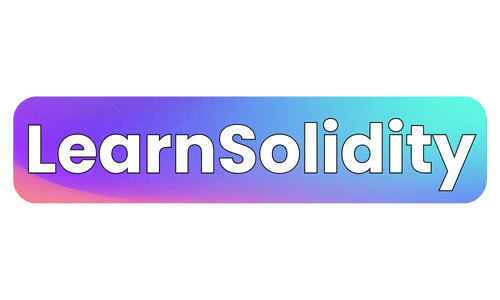Are you struggling to delete elements from an array in Solidity? Look no further! In this article, we will guide you through the process step by step.
You’ll gain a comprehensive understanding of array manipulation in Solidity and learn how to efficiently remove elements from an array. We’ll show you the best practices and advanced techniques to ensure smooth array modification.
By the end, you’ll have the knowledge and skills to confidently delete array elements in Solidity. So let’s dive in and solve this problem together!
1. Key Takeaways
- Different methods can be used to delete elements in Solidity arrays, including using the delete keyword or shifting and resizing the array.
- When deleting elements, it is important to avoid leaving gaps or not updating the length of the array to maintain data integrity.
- Understanding array manipulation techniques is crucial for efficient deletion and modification of arrays in Solidity.
- Best practices include using the swap and pop technique for efficient deletion, initializing arrays before use, and handling potential data corruption during deletion.
2. Overview of Array Manipulation in Solidity
To manipulate arrays in Solidity, you’ll need to understand the different ways to delete elements. Array manipulation techniques involve various methods such as using the delete keyword or shifting and resizing the array.
When deleting elements, common errors can occur, such as leaving gaps in the array or not updating the array length correctly. Understanding these array manipulation techniques and avoiding common errors is crucial for efficient and reliable array deletion.
Now, let’s delve into understanding arrays in Solidity.
3. Understanding Arrays in Solidity
Understanding arrays in Solidity can be quite challenging for beginners. When working with arrays in Solidity, you need to initialize them before you can use them.
Array initialization involves specifying the data type and size of the array. Once the array is initialized, you can access individual elements using their corresponding index. This allows you to retrieve or modify specific values within the array.
Now, let’s move on to the next section where we’ll learn about removing elements from an array in Solidity.
4. Removing Elements From an Array in Solidity
When working with arrays in Solidity, it can be tricky to efficiently remove specific values without causing data corruption. To address this challenge, consider the following tips:
- Use a separate array: Create a new array and copy elements from the original array, excluding the ones you want to remove.
- Use a mapping: Instead of using an array, consider using a mapping where the keys are the indices and the values are the elements.
- Swap and pop: Swap the element to be removed with the last element in the array and then reduce the array’s length by one.
- Use a dynamic array: If the order of the elements doesn’t matter, you can simply replace the element to be removed with the last element and then decrease the array’s length.
- Handle data corruption: Be cautious of the potential data corruption that can occur when removing elements from an array. Make sure to update any relevant storage variables and reorganize the array if necessary.
Now, let’s delve into the details of using the delete keyword for array removal.
5. Using the Delete Keyword for Array Removal
When it comes to efficient array element deletion in Solidity, it is important to understand the potential risk of data corruption. By using the delete keyword, you can remove elements from an array, but you need to be cautious about the consequences.
Deleting an element from an array does not automatically shift the remaining elements, which can lead to gaps in the data and potential errors in your code.
I. Efficient Array Element Deletion
To efficiently delete elements from an array in Solidity, you can use the ‘delete’ keyword. This allows you to remove specific elements from the array without leaving any gaps.
Here are some tips for optimizing performance when deleting array elements:
- Use the ‘delete’ keyword instead of setting the element to a default value
- Consider using a mapping to keep track of deleted elements
- Implement a logical deletion mechanism to avoid shifting elements
- Use a dynamic array instead of a fixed-size array if the deletion frequency is high
- Consider using a library or external contract for optimized array deletion.
Deleting array elements in Solidity can be tricky, as it can potentially lead to data corruption if not done correctly. It is important to thoroughly test your code and handle edge cases to ensure the integrity of your data.
II. Potential Data Corruption
You should be cautious when manipulating data in order to prevent any potential corruption. Data corruption prevention is crucial when handling arrays in Solidity. Proper error handling is essential to ensure the integrity and accuracy of your data.
By implementing effective error handling techniques, such as input validation and exception handling, you can mitigate the risk of data corruption.
Now, let’s delve into the best practices for deleting array elements in Solidity.
6. Best Practices for Deleting Array Elements in Solidity
One of the best practices for deleting array elements in Solidity is to use the ‘swap and pop’ technique. This technique ensures efficient array deletion while avoiding data corruption.
To effectively delete array elements, you can follow these steps:
– Find the index of the element you want to delete.
– Swap the element with the last element in the array.
– Pop the last element from the array.
– Update the length of the array accordingly.
– Remember to handle edge cases, such as deleting the last element.
Now, let’s dive into advanced techniques for array modification in Solidity.
7. Advanced Techniques for Array Modification in Solidity
In this discussion, you’ll explore advanced techniques for modifying arrays in Solidity.
One key point to consider is dynamic array resizing. This allows you to increase or decrease the size of an array as needed.
You’ll also learn about Solidity array methods. These provide efficient ways to manipulate array elements.
I. Dynamic Array Resizing
To resize a dynamic array in Solidity, you’ll need to use the array’s built-in functions. Here are some techniques for dynamic array resizing and handling array boundaries:
- Use the
push()function to add elements to the array dynamically. - Use the
lengthproperty to get the current size of the array. - Use the
deletekeyword to remove elements from the array. - Use the
pop()function to remove the last element from the array. - Use the
slice()function to extract a portion of the array.
Now, let’s dive into the various Solidity array methods for further exploration.
II. Solidity Array Methods
Let’s explore the different methods available in Solidity for manipulating arrays. Solidity provides a rich set of array syntax and functions that allow you to easily work with arrays.
One common operation is iterating over arrays in Solidity, which can be done using a simple for loop. You can also use array functions like push, pop, and length to add or remove elements from an array.
Now, let’s dive into performance considerations when working with arrays in Solidity.
III. Performance Considerations
Consider the efficiency of your code when working with large amounts of data. To optimize memory usage and improve performance, you should pay attention to garbage collection and memory optimization techniques.
Here are some important considerations:
- Use dynamic arrays instead of fixed-size arrays to avoid wasted memory.
- Minimize the use of storage variables and favor memory variables, which are cheaper to access.
- Avoid unnecessary copying of data, especially when dealing with large arrays.
- Implement proper garbage collection to reclaim memory occupied by unused objects.
- Consider using data structures that allow for efficient deletion of elements, such as linked lists or trees.