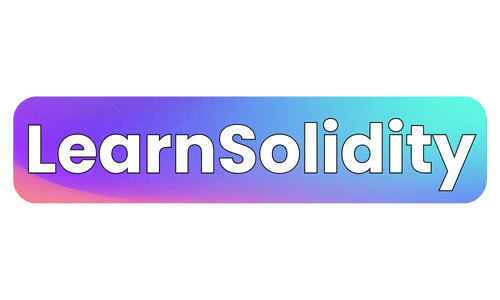To convert a uint (unsigned integer) to a string in Solidity, you can use the following method since Solidity does not have a built-in function for direct conversion.
- Import Required Libraries:
You can use theStringslibrary found in OpenZeppelin to convert numbers to strings. - Create a Function for Conversion:
We will create a function that uses theStringslibrary’stoString()method to convert auintto astring.
Example Code
pragma solidity ^0.8.0;
import "@openzeppelin/contracts/utils/Strings.sol";
contract UintToString {
using Strings for uint256;
function uintToString(uint256 value) public pure returns (string memory) {
return value.toString();
}
}
Code Explanation
- Pragma Directive:
- At the top, we specify the version of Solidity we’re using (
pragma solidity ^0.8.0;). This ensures compatibility with the code.
- At the top, we specify the version of Solidity we’re using (
- Import Statement:
- We import the
Stringslibrary from OpenZeppelin. This library provides utility functions, includingtoString()for convertinguinttostring.
- We import the
- Contract Declaration:
- We define a contract named
UintToString.
- Using the Library:
- We use
using Strings for uint256;which allows us to call thetoString()function directly onuint256types.
- We use
- Function Creation:
- The
uintToStringfunction takes auint256parameter (value) and returns astring memory. - Inside the function, we call
value.toString()to perform the conversion and return the result.
- The
Usage
To use the uintToString function, you would deploy the UintToString contract and call the function with a uint value, like this:
uint256 myNumber = 12345;
string memory stringValue = contract.uintToString(myNumber);
In this way, you can effectively convert a uint to a string in Solidity using the Strings library.