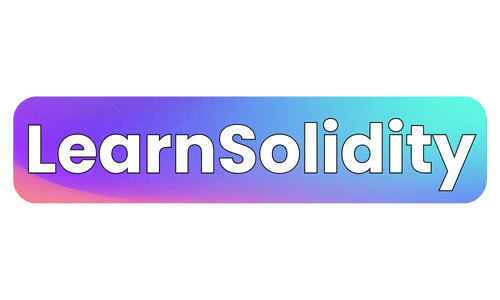In Solidity, converting bytes to string involves encoding and decoding since they are different data types. Here’s a step-by-step guide to perform this conversion.
Step 1: Understand the Types
- bytes: A dynamically-sized byte array. Can hold raw binary data. Example:
bytes memory data. - string: A UTF-8 encoded string. Example:
string memory text.
Step 2: Conversion Function
You need a function that will handle the conversion from bytes to string. Below is a simple implementation:
pragma solidity ^0.8.0;
contract ConvertBytesToString {
function bytesToString(bytes memory data) public pure returns (string memory) {
return string(data);
}
}
Explanation:
- Function Declaration:
bytesToString- Input: Takes one argument of type
bytes. - Output: Returns a value of type
string.
- Input: Takes one argument of type
- Conversion:
string(data)converts the bytes array to a string. This uses Solidity’s built-in functionality to cast thebytestype directly into astringtype.
Step 3: Using the Conversion Function
Now you can utilize this function in your contract or externally. Here’s how you might call this function:
pragma solidity ^0.8.0;
contract Example {
ConvertBytesToString converter = new ConvertBytesToString();
function convertExample() public view returns (string memory) {
bytes memory data = "Hello, World!";
return converter.bytesToString(data);
}
}
Explanation:
- Instantiate Contract: Create an instance of
ConvertBytesToString. - Call Function:
converter.bytesToString(data)is called, passing thedatavariable, which is of typebytes. - Return Value: The resulting string is returned by
convertExample.
Step 4: Example with Custom Bytes
You can also pass custom bytes data to the conversion function:
pragma solidity ^0.8.0;
contract ConvertCustomBytes {
function customConvert() public pure returns (string memory) {
bytes memory data = new bytes(11);
for (uint i = 0; i < 11; i++) {
data[i] = bytes1(uint8(65 + i)); // ASCII for 'A' to 'K'
}
return string(data); // Direct conversion to string
}
}
Explanation:
- Dynamic Bytes Creation:
new bytes(11)creates a byte array of length 11. - Loop: The for loop fills the bytes array with ASCII values from ‘A’ to ‘K’.
- Return String:
string(data)converts the populated bytes to a string and returns it.
Step 5: Important Points
- Ensure that the bytes data is valid UTF-8 if you are working with strings.
- Casting bytes to string directly works for the
bytestype, but not forbytesN(fixed-size byte arrays). Forbytes32, use a conversion method.
Fixed-Size Bytes Conversion Example
If you need to convert a fixed-size bytes array, here’s how you can do it:
pragma solidity ^0.8.0;
contract ConvertBytes32ToString {
function bytes32ToString(bytes32 data) public pure returns (string memory) {
bytes memory tempEmptyStringTest = new bytes(32);
for (uint256 i; i < 32; i++) {
bytes1 tempByte = bytes1(data[i]);
tempEmptyStringTest[i] = tempByte;
}
return string(tempEmptyStringTest);
}
}
Explanation:
- Loop Through: Each byte of the
bytes32type is accessed in a loop. - Temporary Array: A temporary bytes array of size 32 holds the values of each byte.
- Return String: Finally, the populated bytes array is converted into a string.
Now you are equipped with the knowledge to convert bytes to string in Solidity efficiently!