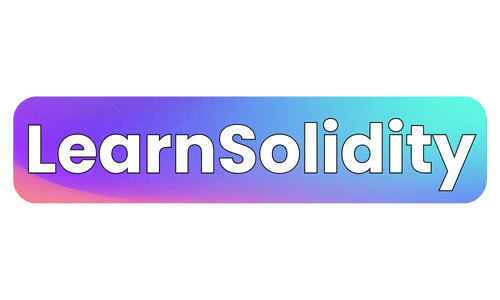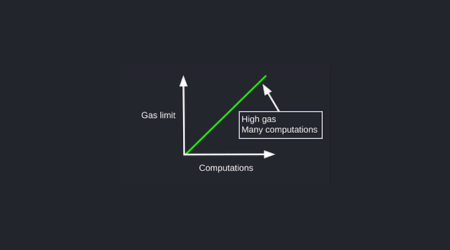Are you tired of encountering errors and exceptions while working with Solidity transactions? Don’t worry, we’ve got you covered!
In this article, we will guide you through the process of troubleshooting VM exceptions in Solidity transactions. Whether you’re facing the dreaded ‘Out of Gas’ exception, dealing with ‘Stack Overflow’ errors, or struggling with ‘Invalid Opcode’ exceptions, we have the solutions you need.
Get ready to dive deep into the world of debugging and learn how to prevent these issues in the first place. Let’s get started!
1. Key Takeaways
- ‘Out of gas’ errors in Solidity transactions are often caused by inefficient code, excessive loops, and large amounts of data storage.
- Optimizing gas usage in Solidity transactions can be achieved by reducing unnecessary computations, minimizing storage operations, and using more efficient algorithms.
- Gas limit is the maximum amount of gas set for a transaction, and if the transaction’s execution exceeds this limit, the ‘Out of Gas’ exception is thrown and the transaction fails.
- Preventing stack overflow errors involves managing recursive function calls, avoiding exceeding the stack size limit, and carefully managing function calls and variable storage.
2. Common VM Exceptions in Solidity Transactions
One of the most common VM exceptions in Solidity transactions is the ‘out of gas’ error. This error occurs when the gas limit set for a transaction is consumed before the execution of the contract is completed.
The common causes of ‘out of gas’ exceptions include inefficient code, excessive loops, and large amounts of data storage.
To optimize gas usage in Solidity transactions, you can use techniques such as reducing unnecessary computations, minimizing storage operations, and using more efficient algorithms.
Understanding the ‘out of gas’ exception is crucial for improving the efficiency of your Solidity transactions.
3. Understanding the “Out of Gas” Exception
To understand the ‘Out of Gas’ exception, you need to be aware of the limited amount of gas available for each transaction. Gas is the unit used to measure computational effort in Ethereum. When you execute a transaction, you specify a gas limit, which is the maximum amount of gas you are willing to consume. If the transaction’s execution exceeds this limit, the ‘Out of Gas’ exception is thrown, and the transaction fails. Here is a visual representation of gas limit and transaction cost:
| Gas Limit | Transaction Cost |
|---|---|
| 1000 | 500 |
| 2000 | 1000 |
| 3000 | 2500 |
In the table above, if the gas limit is set at 1000 and the transaction cost exceeds that amount (e.g., 1500), the transaction will fail with an ‘Out of Gas’ exception. It’s important to set an appropriate gas limit to ensure the successful execution of your transactions. Now, let’s move on to understanding how to deal with ‘stack overflow’ errors.
4. Dealing With “Stack Overflow” Errors
When it comes to dealing with ‘Stack Overflow’ errors, there are two key points to consider: preventing them and debugging them.
Preventing Stack Overflow can be achieved by carefully managing recursive function calls and ensuring that the stack size limit is not exceeded.
On the other hand, debugging Stack Overflow errors requires identifying the faulty code or infinite loop that is causing the stack to overflow, and then implementing appropriate fixes or optimizations to resolve the issue.
I. Preventing Stack Overflow
You can prevent stack overflow in your Solidity transactions by carefully managing your function calls and variable storage.
One way to prevent recursive calls is to use modifiers to restrict the access to certain functions.
Additionally, you can optimize gas usage by avoiding unnecessary function calls and reducing the complexity of your code.
By being mindful of these considerations, you can minimize the risk of encountering stack overflow errors in your Solidity transactions.
In case you do encounter such errors, it is essential to understand how to effectively debug them.
II. Debugging Stack Overflow
One way to effectively debug stack overflow errors is by analyzing the function calls and variable storage in your code. When encountering a stack overflow error, it is crucial to examine the order and frequency of function calls to identify any recursive or infinite loops.
Additionally, analyzing the memory usage and gas consumption of your code can help uncover potential memory errors that may lead to stack overflow. By carefully examining these factors, you can pinpoint and resolve stack overflow issues in your Solidity transactions.
Now, let’s move on to handling ‘invalid opcode’ exceptions.
5. Handling “Invalid Opcode” Exceptions
When it comes to handling ‘Invalid Opcode’ exceptions in your Solidity transactions, it is crucial to first identify the invalid opcodes causing the issue.
This can be done by carefully examining the error messages and the corresponding opcode in the transaction.
Once you have identified the invalid opcode, you can then proceed with debugging the Solidity transaction by checking your code for any logical errors or incorrect function calls that may be causing the issue.
I. Identifying Invalid Opcodes
It’s important to identify invalid opcodes when troubleshooting VM exceptions in Solidity transactions. Invalid opcodes are instructions that the Ethereum Virtual Machine (EVM) cannot execute, resulting in an exception. By identifying the specific opcode causing the exception, you can better understand the issue and find a solution.
To identify invalid opcodes, you can analyze the error message or the opcode itself. Once you have identified the invalid opcode, you can proceed to the next step of debugging Solidity transactions.
II. Debugging Solidity Transactions
To debug your Solidity transactions, you can analyze error messages or the opcode itself to identify and resolve issues. Troubleshooting the gas limit can help you determine if your transaction is running out of gas.
Finding transaction errors involves examining the inputs, outputs, and intermediate states of the transaction. By understanding these aspects, you can effectively resolve any issues that may arise.
In the next section, we will discuss debugging ‘revert’ exceptions in transactions.
6. Debugging “Revert” Exceptions in Transactions
Debugging ‘revert’ exceptions in transactions can be challenging, but it is necessary to identify and resolve the issue. When troubleshooting ‘assert’ exceptions, it is important to analyze gas consumption in transactions. By examining the gas usage, you can pinpoint where the exception occurred and understand the underlying cause. To aid in this process, here is a table that outlines common causes and potential solutions for ‘revert’ exceptions:
| Cause | Solution |
|---|---|
| Invalid input parameters | Double-check input values and ensure they meet the required criteria. |
| Insufficient gas | Increase the gas limit to accommodate the transaction’s execution. |
| Contract state inconsistency | Verify the contract’s state and ensure it is consistent before executing the transaction. |
| Incorrect access control | Review the access control mechanisms and ensure they are properly implemented. |
| External contract failure | Check if the external contract being called is functioning correctly or if it has any known issues. |
Understanding these common causes and implementing the corresponding solutions will help you in debugging ‘revert’ exceptions effectively.
Moving forward, let’s now explore the best practices to prevent VM exceptions in Solidity transactions.
7. Best Practices to Prevent VM Exceptions in Solidity Transactions
When preventing VM exceptions, you should follow these best practices to ensure smooth execution of your Solidity transactions.
- Optimize your code to prevent out of gas errors.
- Use proper error handling techniques to handle invalid jumps.
- Regularly test and monitor your smart contracts to catch any potential exceptions.