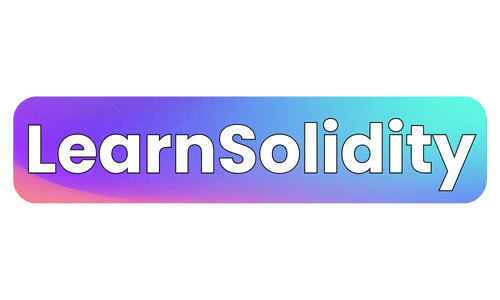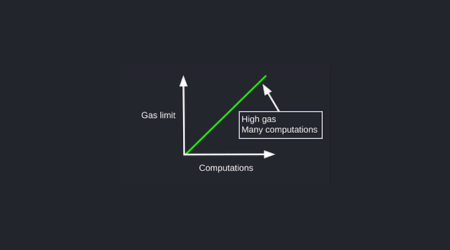Are you tired of encountering those pesky ‘Invalid Number of Arguments’ errors when working with Solidity’s SendTransaction function? Look no further, because this article will guide you through the process of solving these errors step-by-step.
We’ll explore the common causes of these errors, decipher the confusing error messages, and provide you with best practices to avoid them in the future.
Get ready to dive into the world of Solidity and gain a deeper understanding of how to tackle those frustrating ‘Invalid Number of Arguments’ errors.
1. Key Takeaways
- Common causes of ‘Invalid Number of Arguments’ errors include not passing the correct number of arguments required by the function, passing the arguments in the wrong order, and types of the arguments not matching the function’s parameter types.
- The SendTransaction function allows interaction with a smart contract on the Ethereum blockchain, but gas fees are required to execute the transaction. Troubleshooting common SendTransaction errors is crucial for smooth execution.
- Error messages for ‘Invalid Number of Arguments’ can occur when forgetting to pass the correct number of arguments, passing arguments in the wrong order resulting in mismatched types, or using incorrect data types for the arguments.
- To resolve ‘Invalid Number of Arguments’ errors, it is important to avoid failing to provide the correct number of arguments, carefully check the function signature, and pass the required arguments in the correct order.
2. Common Causes of ‘Invalid Number of Arguments’ Errors
If you’re getting an ‘invalid number of arguments’ error in your Solidity sendTransaction, it’s likely due to one of these common causes.
One mistake is not passing the correct number of arguments required by the function.
Another mistake is passing the arguments in the wrong order.
Additionally, ensure that the types of the arguments match the function’s parameter types.
3. Understanding the Solidity SendTransaction Function
You can understand how the SendTransaction function works in Solidity.
This function allows you to send a transaction to interact with a smart contract on the Ethereum blockchain.
When using SendTransaction, it is important to be aware of gas fees, which are the fees required to execute the transaction.
Additionally, troubleshooting common sendTransaction errors is crucial for smooth execution of your smart contracts.
In the next section, we will explore the error messages and their meanings, providing you with a comprehensive understanding.
4. Exploring the Error Messages and Their Meanings
To gain a comprehensive understanding, it’s helpful to explore the meanings behind the error messages in Solidity. Here are three common mistakes that can lead to ‘invalid number of arguments’ errors in Solidity SendTransaction, along with some tips for debugging these errors:
- Forgetting to pass the correct number of arguments to the function.
- Passing arguments in the wrong order, resulting in mismatched types.
- Using incorrect data types for the arguments.
By understanding these error messages and their meanings, you can effectively debug and resolve ‘invalid number of arguments’ errors in Solidity SendTransaction.
In the next section, we will provide a detailed guide to resolving these errors without explicitly using the term ‘step’.
5. Step-by-Step Guide to Resolving ‘Invalid Number of Arguments’ Errors
Here’s a step-by-step guide on how to resolve the issue of having an incorrect number of arguments in your code.
- When troubleshooting common errors in Solidity
sendTransaction, one common mistake to avoid is failing to provide the correct number of arguments when invoking the function. - To resolve this, carefully check the function signature and make sure you are passing the required arguments in the correct order.
In the next section, we will discuss best practices for avoiding ‘invalid number of arguments’ errors in solidity sendTransaction.
6. Solidity SendTransaction: Error Avoidance Best Practices
When troubleshooting, it’s important to ensure that you provide the correct number of arguments in the right order to avoid issues. Here are some best practices for avoiding ‘Invalid Number of Arguments’ errors in Solidity sendTransaction:
- Implement error handling techniques such as try-catch blocks to handle exceptions and provide meaningful error messages.
- Validate user inputs thoroughly before passing them as arguments to sendTransaction, using techniques like input sanitization and data type checks.
- Follow the documentation and guidelines provided by the Solidity language to ensure proper argument formatting and order.